RESELLER HOSTING

Choose the Right Reseller Hosting Plan for Your Needs
Creating a reseller hosting website involves buying hosting resources from a provider and rebranding them as your own. You can customize packages, control features, and set pricing.
Bronze Reseller
- 50 GB Disk Space
- 500 GB of Bandwidth
- 20 cPanel Accounts
- Free SSL Certicates
- Backups Daily
- 24/7 Support
- Dedicated IP Not Included
- WHMCS License Not Included
Silver Reseller
- 100 GB Disk Space
- 1TB Bandwidth
- 40 cPanel Accounts
- Free SSL Certicates
- Backups Daily
- 24/7 Support
- Dedicated IP Not Included
- WHMCS License Not Included
Gold Reseller
- 200 GB Disk Space
- 2TB Bandwidth
- 60 cPanel Accounts
- Free SSL Certicates
- Backups Daily
- 24/7 Support
- Dedicated IP Included
- WHMCS License is Included
Platinum Reseller
- 400 GB Disk Space
- 4TB Bandwidth
- 80 cPanel Accounts
- Free SSL Certicates
- Backups Daily
- 24/7 Support
- Dedicated IP Included
- WHMCS License is Included
What Makes Reseller Hosting with
Tangento Awesome?
Tangento is a genuinely global web hosting provider with infrastructure situated on five continents. Choose the reseller hosting service that is closest to you, whether you’re located in Europe, North America, or Asia.
WHM & cPanel
WHM control, the leading and trustworthy hosting manager combined with cPanel, allows you to reliably and easily host multiple reseller hosting clients.
Choice Of Location
Need a server closer to your reseller hosting customers? We offer a wide range of location options, including London, New York, Sydney, Singapore, and more!
No-Limit Migrations
No matter how many sites you have, we can migrate all of your existing websites to your Tangento reseller hosting, and it’s entirely free!
Superfast Performance
Our rebrandable reseller hosting servers feature SSD storage, unmetered bandwidth, and the latest cloud servers with NVMe SSDs and next-generation AMD EPYC CPUs for blazing fast speeds.
So what's in Reseller Hosting?

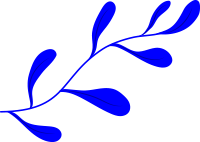
Included in Reseller Hosting Plans
- Free SSL Certificates
- Clean Mail Servers
- Imunify360 Protection
- Softaculous Auto-Installers
- Daily Backups
- One-click WordPress Installs
Frequently Asked Questions
Reseller hosting is a type of web hosting service that allows individuals or businesses to purchase bulk hosting resources from a primary hosting provider and then resell those resources to their own clients. In essence, you become a web hosting provider yourself, offering services like shared hosting, VPS hosting, and dedicated server hosting to your customers.
How does it work?
- Purchase a Reseller Hosting Plan: You buy a reseller hosting plan from a hosting provider, which grants you access to a specific amount of server resources, such as disk space, bandwidth, and CPU power.
- Create Hosting Packages: You can then create and customize different hosting packages for your clients, varying in terms of resources, features, and pricing.
- Resell to Clients: You market and sell these hosting packages to your clients, setting your own prices and support policies.
- Manage Client Accounts: You manage your clients’ accounts, including creating and suspending accounts, troubleshooting issues, and providing technical support.
Benefits of Reseller Hosting:
- Profitability: You can earn a profit by selling hosting services at a markup.
- Branding: You can brand your hosting services with your own company name and logo.
- Flexibility: You can customize your hosting packages to meet the specific needs of your clients.
- Scalability: As your business grows, you can easily upgrade your reseller plan to accommodate more clients.
By becoming a reseller, you can start your own web hosting business without the need for significant upfront investment or technical expertise
In shared hosting, multiple websites share the resources of a single physical server. This means they share the server’s processing power (CPU), memory (RAM), storage space, and bandwidth.
Here’s a breakdown of how this sharing works:
1. Server Partitioning:
- The server’s resources are divided into virtual partitions.
- Each partition is allocated to a specific website or group of websites.
- These partitions are isolated from each other, preventing one website from affecting the performance of others.
2. Resource Allocation:
- Each website is assigned a certain amount of resources based on its hosting plan.
- This allocation ensures that no single website consumes excessive resources and impacts the performance of others.
- The hosting provider monitors resource usage and may implement restrictions or throttling to prevent overuse.
3. Security Measures:
- Firewalls to block unauthorized access
- Intrusion detection systems to monitor for malicious activity
- Regular security updates and patches
- Malware scanning and removal tools Shared hosting providers implement security measures to protect all websites on the server. These may include:
- Firewalls to block unauthorized access
4. User Control Panels:
- Most shared hosting providers offer user-friendly control panels like cPanel or Plesk.
- These panels allow website owners to manage their websites, including:
- Creating and managing email accounts
- Installing and managing applications
- Backing up and restoring websites
- Accessing website statistics
- Creating and managing email accounts
By carefully managing resource allocation, implementing security measures, and providing user-friendly tools, shared hosting providers ensure that multiple websites can coexist on a single server without compromising performance or security.
Shared hosting is generally the most affordable type of hosting.
With shared hosting, multiple websites share the resources of a single physical server. This means you’re sharing the server’s processing power, memory, storage space, and bandwidth with other websites. By sharing these resources, the cost of hosting is significantly reduced.
However, it’s important to note that shared hosting may not be the best option for all websites. If you need more control, performance, or security, you might consider other types of hosting like VPS or dedicated hosting, which are more expensive but offer more flexibility and power.
Yes, you can typically transfer your domain to Tangento. However, to confirm the specific steps and requirements, I recommend checking Tangento’s website or contacting their customer support directly.
Here’s a general overview of the domain transfer process:
- Unlock Your Domain: Ensure your domain is unlocked with your current registrar. This allows you to initiate the transfer.
- Obtain the Authorization Code: Request the authorization code (also known as an EPP code or transfer code) from your current registrar.
- Initiate the Transfer with Tangento: Follow Tangento’s instructions to initiate the transfer process. You’ll usually need to provide the domain name and authorization code.
- Wait for Verification: Tangento will verify the transfer request and send a confirmation email to you.
- Complete the Transfer: Once verified, the transfer process will take a few days to complete. During this time, your domain may experience temporary downtime.
Important Considerations:
- Domain Age: Some domain extensions have specific age requirements before they can be transferred.
- Domain Lock: If your domain is locked for security reasons, you’ll need to unlock it before initiating the transfer.
- DNS Changes: During the transfer process, your domain’s DNS settings may be temporarily affected.
Additional Tips:
- Backup Your Website: It’s always a good idea to back up your website before making any significant changes, including domain transfers.
- Contact Tangento Support: If you encounter any issues during the transfer process, don’t hesitate to contact Tangento’s customer support for assistance.
By following these steps and considering the important factors, you can successfully transfer your domain to Tangento.
Yes, you can move your website to Tangento. Here’s a general overview of the process:
1. Backup Your Website:
- Create a complete backup of your website, including files and databases. This will act as a safety net in case anything goes wrong during the transfer.
2. Transfer Your Files and Database:
- You can use FTP (File Transfer Protocol) to transfer your website files to Tangento’s servers.
- For your database, you can export it from your current host and import it into a database on Tangento’s servers.
3. Update Your DNS Settings:
- You’ll need to update your domain name’s DNS settings to point to Tangento’s servers. This process is usually straightforward and can be done through your domain registrar.
4. Test Your Website:
- After the transfer is complete, thoroughly test your website to ensure everything is working correctly. Check links, forms, and other functionalities.
Important Considerations:
- Tangento’s Support: Tangento may offer migration assistance or tools to streamline the process. Contact their support team for specific guidance.
- Downtime: While it’s possible to minimize downtime during the transfer, some downtime might occur. Plan accordingly and inform your visitors if necessary.
- Website Complexity: The complexity of your website will influence the migration process. Simpler websites are generally easier to transfer.
- Security: Ensure that your website is secure on Tangento’s servers. Keep your software and plugins up-to-date and use strong passwords.
Additional Tips:
- Consider a Staging Site: Set up a staging site on Tangento to test your website before making it live.
- Check for Broken Links: Use tools to identify and fix any broken links after the migration.
- Monitor Performance: Keep an eye on your website’s performance after the transfer and make adjustments as needed.
By following these steps and considering the important factors, you can successfully move your website to Tangento.
We don’t provide WHMCS but our hosting is fully compatible with it. You can purchase a license directly from the developers and use your Tangento WHM reseller details to automate hosting setup and billing.
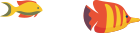

Build Your Website with GRUT
Our official technology partner, Graphic Hut (GRUT), provides top-notch website design and development solutions to businesses.

Tangento Web Hosting is an African web hosting company that offers affordable, reliable, and secure hosting services for developers, startups, and SMEs across Africa.
Useful Links
Useful Links
Contact us
- 121 City of Light, Mbalgong, Simbock - Yaounde, CE, CMR.
- +237 686 620 111
- info@tangentohost.com


