| Web Hosting Features For You |
Basic Shared
$
1
.99
/month
|
|||
| Up To 20X FASTER Turbo Servers | ||||
| RAID-10 SSD Storage | 30 GB SSD | 50 GB SSD | 100 GB SSD | UNLIMITED GB SSD |
| Mail Boxes | 30 Mail Boxes | 50 Mail Boxes | 100 Mail Boxes | Unlimited Mail Boxes |
| Transfer | 100 GB SSD | 100 GB SSD | 100 GB SSD | 100 GB SSD |
| 1 Free .COM Domain | ||||
| cPanel Control Panel | ||||
| WHMCS or Blesta Billing System | Blesta Only | Blesta Only | ||
| Free SSL Certificate (HTTPS) | ||||
| 24/7/365 Guru Crew Support | ||||
| Free Website Migration | ||||
| Money-Back Guarantee | ||||
| Order now | Order now | Order now | Order now |
SHARED HOSTING

Fast & Secure Shared Web Hosting
Launch and grow your website effortlessly with high-speed shared hosting powered by NVMe cloud and LiteSpeed Web Server. Manage everything easily with cPanel.
- Free Domain - *1st Year
- 24/7 customer support
- Free SSL Certificate
Hosting + AI Website Builder + AI tools
SHARED HOSTING

Fast & Secure Shared Web Hosting
Launch and grow your website effortlessly with high-speed shared hosting powered by NVMe cloud and LiteSpeed Web Server. Manage everything easily with cPanel.
- Free Domain - *1st Year
- 24/7 customer support
- Free SSL Certificate
Hosting + AI Website Builder + AI tools
SHARED HOSTING

Fast & Secure Shared Web Hosting
Launch and grow your website effortlessly with high-speed shared hosting powered by NVMe cloud and LiteSpeed Web Server. Manage everything easily with cPanel.
- Free Domain
- Free SSL Certificate


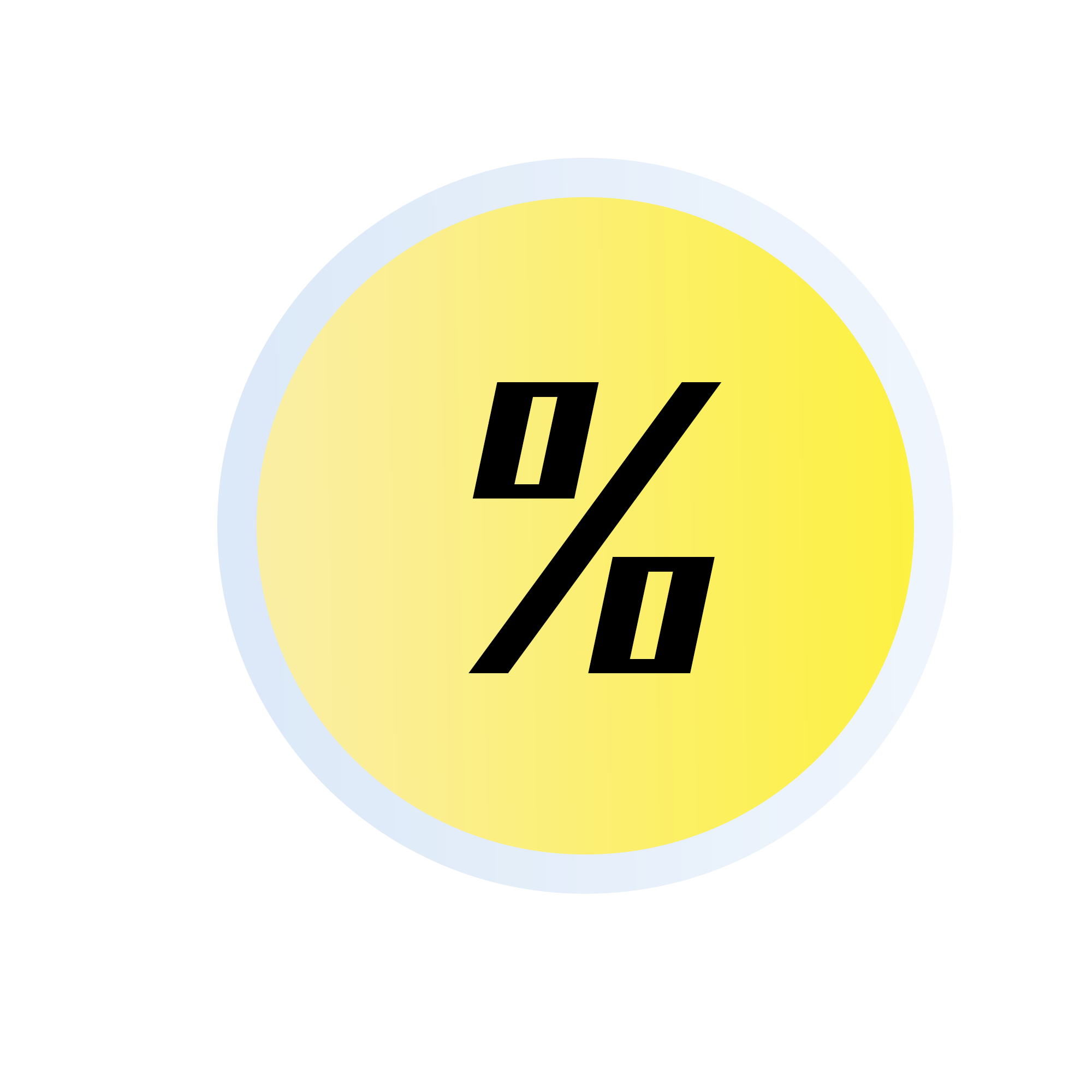

SHARED HOSTING

Fast & Secure Shared Web Hosting
Launch and grow your website effortlessly with high-speed shared hosting powered by NVMe cloud and LiteSpeed Web Server. Manage everything easily with cPanel.
- Free Domain
- Free SSL Certificate


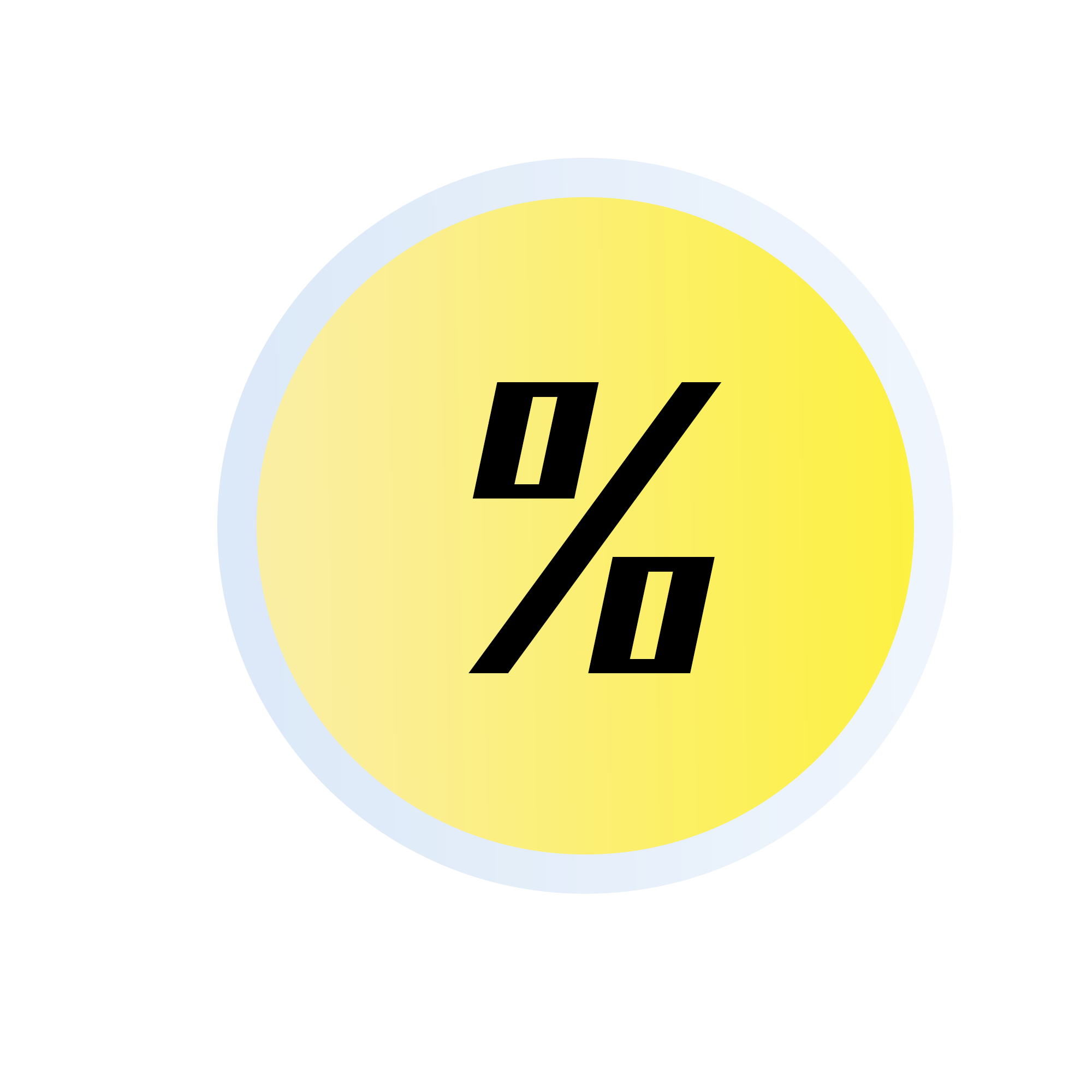

Basic Shared
- 3 Websites
- Unlimited Bandwidth
- 30 GB SSD
- 30 Business E-mails
- 1 Free .COM Domain
- Free SSL Certificate
- Free Migrations
- Automatic malware scans
Standard Shared
- 10 Websites
- Unlimited Bandwidth
- 50 GB SSD
- 50 Business E-mails
- 1 Free .COM Domain
- Free SSL Certificate
- Free Migrations
- Automatic malware scans
Advanced Shared
- 100 Websites
- Unlimited Bandwidth
- 100 GB SSD
- 100 Business E-mails
- 1 Free .COM Domain
- Free SSL Certificate
- Free Migrations
- Automatic malware scans
Premium Shared
- Unlimited Websites
- Unlimited Bandwidth
- Unlimited SSD
- Unlimited Business E-mails
- 1 Free .COM Domain
- Free SSL Certificate
- Free Migrations
- Automatic malware scans
Basic Shared
- 3 Websites
- Unlimited Bandwidth
- 30 GB SSD
- 30 Business E-mails
- 1 Free .COM Domain
- Free SSL Certificate
- Free Migrations
- Automatic malware scans
Standard Shared
- 10 Websites
- Unlimited Bandwidth
- 50 GB SSD
- 50 Business E-mails
- 1 Free .COM Domain
- Free SSL Certificate
- Free Migrations
- Automatic malware scans
Advanced Shared
- 100 Websites
- Unlimited Bandwidth
- 100 GB SSD
- 100 Business E-mails
- 1 Free .COM Domain
- Free SSL Certificate
- Free Migrations
- Automatic malware scans
Premium Shared
- Unlimited Websites
- Unlimited Bandwidth
- Unlimited SSD
- Unlimited Business E-mails
- 1 Free .COM Domain
- Free SSL Certificate
- Free Migrations
- Automatic malware scans
Advanced Web Hosting Features
All shared hosting plans include free SSL, malware scanning, and daily backups to protect against threats and ensure data safety.
DDoS Protection
Our advanced DDoS protection and WAF blocks malicious traffic & keeps your site secure from attacks.
Account Isolation
Strict account isolation prevents other users on the same server from accessing your data, ensuring your site remains unaffected by others.
Automatic Updates
Server software and applications are updated automatically to ensure your site stays secure with the latest patches and features.
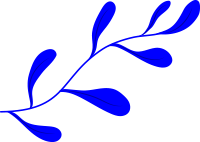
What Makes Shared Web Hosting with Tangento Awesome?
Our team handles the entire migration process fast and fuss-free.
No Fees on Domains
Register or transfer a domain at no extra cost. Tangento’s shared hosting plans include free domains, except for premium ones.
cPanel Backup
Easily manage your website with the cPanel control panel. Handle backups, domains, and apps effortlessly in one place.
Free SSL Certificates
Stay secure with Tangento. All plans include free SSL certificates, ensuring safe connections and data protection.
Global Hosting
Host your website close to your audience for better speed. Tangento offers multiple global server locations for optimal performance.
Daily Backups
With Tangento, your data is protected with automated daily backups, keeping your site secure and easily recoverable.
24/7 Support
Need help? Tangento’s experts ensure your website stays online and runs smoothly, with 24/7 assistance available.
Free Migrations
Move your website easily with Tangento. Our free migration service makes transferring your site to Tangento hassle-free.
Money-Back Guarantee
Try our shared hosting plans risk-free. Enjoy a 30-day money-back guarantee with no commitments or hidden conditions.
What Makes Shared Web Hosting with Tangento Awesome?
What Makes Shared Web Hosting with Tangento Awesome?
Our team handles the entire migration process fast and fuss-free.
No Fees on Domains
Register or transfer a domain at no extra cost. Tangento’s shared hosting plans include free domains, except for premium ones.
cPanel Backup
Easily manage your website with the cPanel control panel. Handle backups, domains, and apps effortlessly in one place.
Free SSL Certificates
Stay secure with Tangento. All plans include free SSL certificates, ensuring safe connections and data protection.
Global Hosting
Host your website close to your audience for better speed. Tangento offers multiple global server locations for optimal performance.
Daily Backups
With Tangento, your data is protected with automated daily backups, keeping your site secure and easily recoverable.
24/7 Support
Need help? Tangento’s experts ensure your website stays online and runs smoothly, with 24/7 assistance available.
Free Migrations
Move your website easily with Tangento. Our free migration service makes transferring your site to Tangento hassle-free.
Money-Back Guarantee
Try our shared hosting plans risk-free. Enjoy a 30-day money-back guarantee with no commitments or hidden conditions.
Advanced Web Hosting Features
Advanced Web Hosting Features
Maximum Performance
Maximum Performance
Experience unparalleled speed and performance for your website.
Account Isolation
Account Isolation
Strict account isolation prevents other users on the same server from accessing your data, ensuring your site remains unaffected by others.
Resource Limits
Resource Limits
Resource usage limits prevent overconsumption, ensuring fair performance for all sites on the server without compromising speed or stability.
Advanced Management
Advanced Management
Manage your hosting environment with ease using our advanced tools.
Our Shared Hosting Plans
Our Shared Hosting Plans
Compare our shared hosting plans at a glance in the table below. This comprehensive overview details the features, pricing, and resource allocation for each package, making it easy to find the perfect fit for your website’s needs.

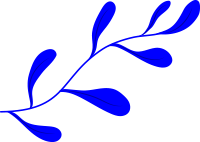
OUR UNRIVALED SUPPORT
24/7 Shared Web Hosting
Expert Support
24/7 Shared Web Hosting Expert Support
Website issues don’t follow a schedule, and neither do we. Our shared web hosting support team is always available, ensuring your site stays up and running without disruptions. Whether you need technical help or general guidance, we’re here to assist.
- 24/7/365 Available Shared Hosting Support
- Fast Issue Resolution
- Guaranteed 99.9% Uptime
Frequently Asked
Questions
Frequently Asked
Questions
Shared hosting is like renting an apartment in a multi-unit building. You get your own space, but you’re sharing the building’s resources like electricity, water, and internet with other tenants.
Similarly, in shared hosting, multiple websites share a single physical server.
This means you’re sharing the server’s resources, such as CPU power, RAM, and storage space, with other websites.
Here’s why shared hosting is a great option for many people:
- Cost-effective: Since you’re sharing resources, the cost of hosting is lower compared to other options like VPS or dedicated hosting.
- Easy to use: Most shared hosting plans come with user-friendly control panels that make it easy to manage your website without technical expertise.
- Suitable for small websites: If you have a small to medium-sized website with low to moderate traffic, shared hosting is a perfect fit.
Dans l’hébergement partagé, plusieurs sites Web partagent les ressources d’un seul serveur physique.
Cela signifie qu’ils partagent la puissance de traitement (CPU), la mémoire (RAM), l’espace de stockage et la bande passante du serveur.
Voici une description du fonctionnement de ce partage :
1. Partitionnement du serveur :
- Les ressources du serveur sont divisées en partitions virtuelles. Chaque partition est attribuée à un site Web ou à un groupe de sites Web spécifique.
- Ces partitions sont isolées les unes des autres, empêchant un site Web d’affecter les performances des autres.
2. Affectation des ressources :
- Chaque site Web se voit attribuer une certaine quantité de ressources en fonction de son plan d’hébergement.
Cette allocation garantit qu’aucun site Web ne consomme des ressources excessives et n’affecte les performances des autres.
- Le fournisseur d’hébergement surveille l’utilisation des ressources et peut mettre en œuvre des restrictions ou une limitation pour éviter toute surutilisation.
3. Mesures de sécurité :
- Les fournisseurs d’hébergement mutualisé mettent en œuvre des mesures de sécurité pour protéger tous les sites Web sur le serveur. Celles-ci peuvent inclure :
- Pare-feu pour bloquer les accès non autorisés
- Systèmes de détection d’intrusion pour surveiller les activités malveillantes
- Mises à jour et correctifs de sécurité réguliers
- Outils d’analyse et de suppression des logiciels malveillants
- Pare-feu pour bloquer les accès non autorisés
4. Panneaux de contrôle utilisateur :
- La plupart des fournisseurs d’hébergement mutualisé proposent des panneaux de contrôle conviviaux comme cPanel ou Plesk. Ces panneaux permettent aux propriétaires de sites Web de gérer leurs sites Web, notamment :
- Créer et gérer des comptes de messagerie
- Installation et gestion des applications
- Sauvegarde et restauration de sites Web
- Accéder aux statistiques du site Web
En gérant soigneusement l’allocation des ressources, en mettant en œuvre des mesures de sécurité et en fournissant des outils conviviaux, les fournisseurs d’hébergement partagé garantissent que plusieurs sites Web peuvent coexister sur un seul serveur sans compromettre les performances ou la sécurité.
L’hébergement partagé est généralement le type d’hébergement le moins cher.
Dans l’hébergement partagé, plusieurs sites Web partagent les ressources d’un seul serveur physique. Cela signifie que vous partagez la puissance de traitement, la mémoire, l’espace de stockage et la bande passante du serveur avec d’autres sites Web. En partageant ces ressources, le coût de l’hébergement est considérablement réduit.
Il est toutefois important de noter que l’hébergement partagé n’est peut-être pas la meilleure option pour tous les sites Web. Si vous avez besoin de plus de contrôle, de performances ou de sécurité, vous pouvez envisager d’autres types d’hébergement comme l’hébergement VPS ou l’hébergement dédié, qui sont plus chers mais offrent plus de flexibilité et de puissance.
Yes, you can typically transfer your domain to Tangento. However, to confirm the specific steps and requirements, I recommend checking Tangento’s website or contacting their customer support directly.
Here’s a general overview of the domain transfer process:
- Unlock Your Domain: Ensure your domain is unlocked with your current registrar. This allows you to initiate the transfer.
- Obtain the Authorization Code: Request the authorization code (also known as an EPP code or transfer code) from your current registrar.
- Initiate the Transfer with Tangento: Follow Tangento’s instructions to initiate the transfer process. You’ll usually need to provide the domain name and authorization code.
- Wait for Verification: Tangento will verify the transfer request and send a confirmation email to you.
- Complete the Transfer: Once verified, the transfer process will take a few days to complete. During this time, your domain may experience temporary downtime.
Important Considerations:
- Domain Age: Some domain extensions have specific age requirements before they can be transferred.
- Domain Lock: If your domain is locked for security reasons, you’ll need to unlock it before initiating the transfer.
- DNS Changes: During the transfer process, your domain’s DNS settings may be temporarily affected.
Additional Tips:
- Backup Your Website: It’s always a good idea to back up your website before making any significant changes, including domain transfers.
- Contact Tangento Support: If you encounter any issues during the transfer process, don’t hesitate to contact Tangento’s customer support for assistance.
By following these steps and considering the important factors, you can successfully transfer your domain to Tangento.
Yes, you can move your website to Tangento. Here’s a general overview of the process:
1. Backup Your Website:
- Create a complete backup of your website, including files and databases. This will act as a safety net in case anything goes wrong during the transfer.
2. Transfer Your Files and Database:
- You can use FTP (File Transfer Protocol) to transfer your website files to Tangento’s servers.
- For your database, you can export it from your current host and import it into a database on Tangento’s servers.
3. Update Your DNS Settings:
- You’ll need to update your domain name’s DNS settings to point to Tangento’s servers. This process is usually straightforward and can be done through your domain registrar.
4. Test Your Website:
- After the transfer is complete, thoroughly test your website to ensure everything is working correctly. Check links, forms, and other functionalities.
Important Considerations:
- Tangento’s Support: Tangento may offer migration assistance or tools to streamline the process. Contact their support team for specific guidance.
- Downtime: While it’s possible to minimize downtime during the transfer, some downtime might occur. Plan accordingly and inform your visitors if necessary.
- Website Complexity: The complexity of your website will influence the migration process. Simpler websites are generally easier to transfer.
- Security: Ensure that your website is secure on Tangento’s servers. Keep your software and plugins up-to-date and use strong passwords.
Additional Tips:
- Consider a Staging Site: Set up a staging site on Tangento to test your website before making it live.
- Check for Broken Links: Use tools to identify and fix any broken links after the migration.
- Monitor Performance: Keep an eye on your website’s performance after the transfer and make adjustments as needed.
By following these steps and considering the important factors, you can successfully move your website to Tangento.
Domain hosting is a service that allows you to register and manage a domain name for your website. It’s like buying a unique address for your online presence. Think of it as the address people type into their browser to find your website.
Here’s how it works:
- Domain Name Registration: You choose a domain name like “yourbusiness.com” and register it with a domain registrar.
- Domain Hosting Provider: You choose a domain hosting provider to store your domain name information.
- DNS Configuration: The domain hosting provider helps configure your domain name’s DNS (Domain Name System) settings. This is like connecting your domain name to your website’s server.
- Website Hosting: Your website’s files and content are stored on a web server. When someone types your domain name, their browser requests the website’s files from the server.
Why do you need both a domain name and web hosting?
- Domain Name: This is the address people use to find your website.
- Web Hosting: This is where your website’s files are stored and served to visitors.
In essence, a domain name is like a street address, and web hosting is like the house itself.
By having both, you ensure that your website is accessible to people online.
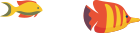

Build Your Website with GRUT
Our official technology partner, Graphic Hut (GRUT), provides top-notch website design and development solutions to businesses.

Tangento Web Hosting is an African web hosting company that offers affordable, reliable, and secure hosting services for developers, startups, and SMEs across Africa.
Useful Links
Useful Links
Contact us
- 121 City of Light, Mbalgong, Simbock - Yaounde, CE, CMR.
- +237 686 620 111
- info@tangentohost.com



